Monetisation
The Radioplayer web player supports pre-roll and mid-roll video ads, plus display ads, including companion ads synchronised to audio and video.
Configuring ads
To enable advertising you must either configure the settings in Radioplayer Cloud on the Audio -> Ad Providers tab, or pass in an array of objects as a configuration option. These can be any of the following ad types and networks:
VAST
The VAST ad provider supports VAST 2, 3 and 4 and VPAID video and companion ads. It does not support non-linear ads, as these are designed to overlay video content. Any non-linear ads are ignored.
You configure the tag URL in Radioplayer Cloud and the player will load it at runtime.
The player will play pre-roll and mid-roll ads video at times specified by the tag, pausing the audio stream while it plays. Companion ads and backfill inventory are displayed in the slot in the widget space. This means they must be 300x250 sized units. The ads are also sent to any embedded iframe, meaning they can be displayed there if needed.
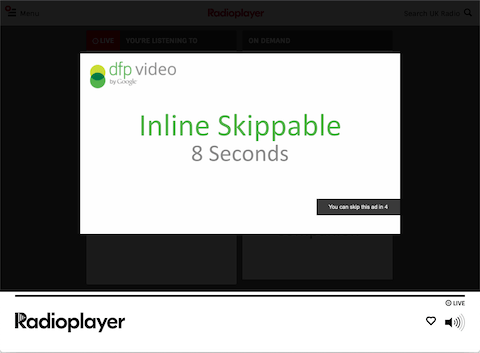
Transport controls are disabled while the video ad plays. The skip control can be enabled in the VAST tag if required.
Example VAST configuration
{
"type": "vast",
"tag": "https://pubads.g.doubleclick.net/gampad/ads?sz=640x480&iu=/124319096/external/single_ad_samples&ciu_szs=300x250&impl=s&gdfp_req=1&env=vp&output=vast&unviewed_position_start=1&cust_params=deployment%3Ddevsite%26sample_ct%3Dskippablelinear&correlator="
}
Suppressing AIS in-stream prerolls
If you are using AdsWizz AIS (standalone or plug-in) in conjunction with VAST ads, you can prevent prerolls from both systems being played. If configured to do so, the VAST ad provider will:
- Delay loading/playing the stream URL until a VAST preroll has played or failed.
- Add the query parameter
&context=fHA6LTE=to the stream URL, only if a preroll was successfully loaded and played. - This query parameter will suppress in-stream prerolls from AIS.
Note that:
- Enabling this feature has no effect, when multiple ad providers are used.
- Skipping a skippable ad is also counted as successful ad playback.
To enable this feature, add the playPrerollBeforeStream flag to your
configuration:
{
"type": "vast",
"tag": "https://pubads.g.doubleclick.net/gampad/ads?sz=640x480&iu=/124319096/external/single_ad_samples&ciu_szs=300x250&impl=s&gdfp_req=1&env=vp&output=vast&unviewed_position_start=1&cust_params=deployment%3Ddevsite%26sample_ct%3Dskippablelinear&correlator=",
"playPrerollBeforeStream": true
}
Google Publisher Tag
The Google Publisher Tag (GPT) ad provider allows you to display banner ads from
Google Ad Manager. These ads are displayed in the
widget ad space and dispatched as
companionad messages if using the embedded iframe. If another ad provider
delivers a companion ad then GPT can function as backfill to display before the
companion ad is available.
Example Google Publisher Tag configuration
{
"type": "google",
"adUnitPath": "/4595/nfl.test.open",
"refreshInterval": 20,
"targeting": {
"interests": ["politics", "news"]
}
}
AdsWizz
The AdsWizz provider allows you to decorate your AdsWizz stream URLs with listener ids, and display companion ads alongside the audio stream.
If you have enabled AdsWizz, you will need to provide the stream URL in Radioplayer Cloud as usual. The AdsWizz provider will then handle obtaining the listener id from AdsWizz, and will decorate the stream URL for you.
To display companion ads you will need to have a standalone AIS server with a separate metadata connection. Radioplayer does not support in-stream ICY metadata, as this is not supported in modern browsers. See the AdsWizz “AIS Installation and Configuration Guide” for details.
If you have specified the metadata server and enabled companion ads, you can specify the ad zone, and the ad provider will retrieve any companion ads from the metadata server and display them synchronised with the stream.
Example AdsWizz configuration
{
"domain": "demo",
"metadataUrl": "http://sdk.mobile.streaming.adswizz.com:8500/metadata",
"companionAdZoneId": "12009",
"fallbackAdZoneId": "12010",
"type": "adswizz"
}
Triton
The Triton ad provider supports the display of companion ads delivered via a sideband metadata connection. It does not use the Triton discovery API, so you will need to specify the stream URLs in Radioplayer Cloud as normal, and the metadata URL in the ad settings.
If Triton is enabled, then the stream URL will be decorated with a metadata id
and request for 300x250 companion ads. The player will connect to the metadata
server to retrieve companion ads. These are displayed synchronised with the
audio stream and dispatched as companionad messages to embedded iframes.
Example Triton configuration
{
"metadataUrl": "https://20213.live.streamtheworld.com/TRITONRADIOMUSIC_SBM",
"type": "triton"
}
Cookie Consent
Ad providers typically require that we send the listeners cookie consent values
to them so they know whether they can personalise the ads that they display. The
consent flag that we send varies from provider to provider (e.g. Depending on
whether we are using a third party CMP, Adswizz requires a flag named
either aw_0_req.gdpr (non CMP) or aw_0_req.userConsentV2 (CMP))
If the broadcaster has integrated a third party CMP then we send the full TCF
string to them; if they have not, then we set the user consent value to true
if they have consented to performance cookies.